Adding a Safari Quit Confirmation with Keyboard Maestro

John Gruber wrote this simple, but useful AppleScript that warns you when quitting Safari if there are multiple tabs open. His post suggests how to implement this with FastScripts, but I wanted to use it with Keyboard Maestro, so here's how you do it:
One: Copy the script from the Daring Fireball post.
Two: Make a new Group in Keyboard Maestro that only activates when inside Safari.
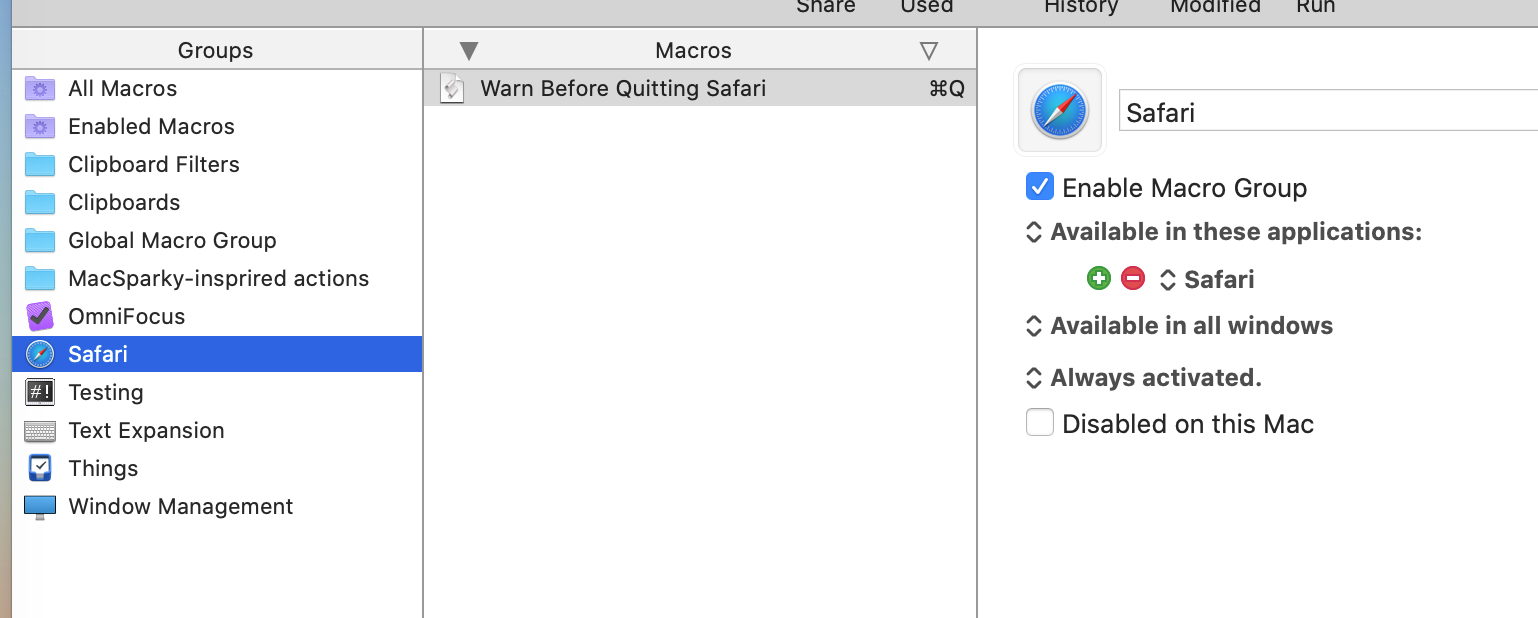
Three: Make a new Macro that activates on the keyboard shortcut “Cmd+Q”.
Now you should have something like this:
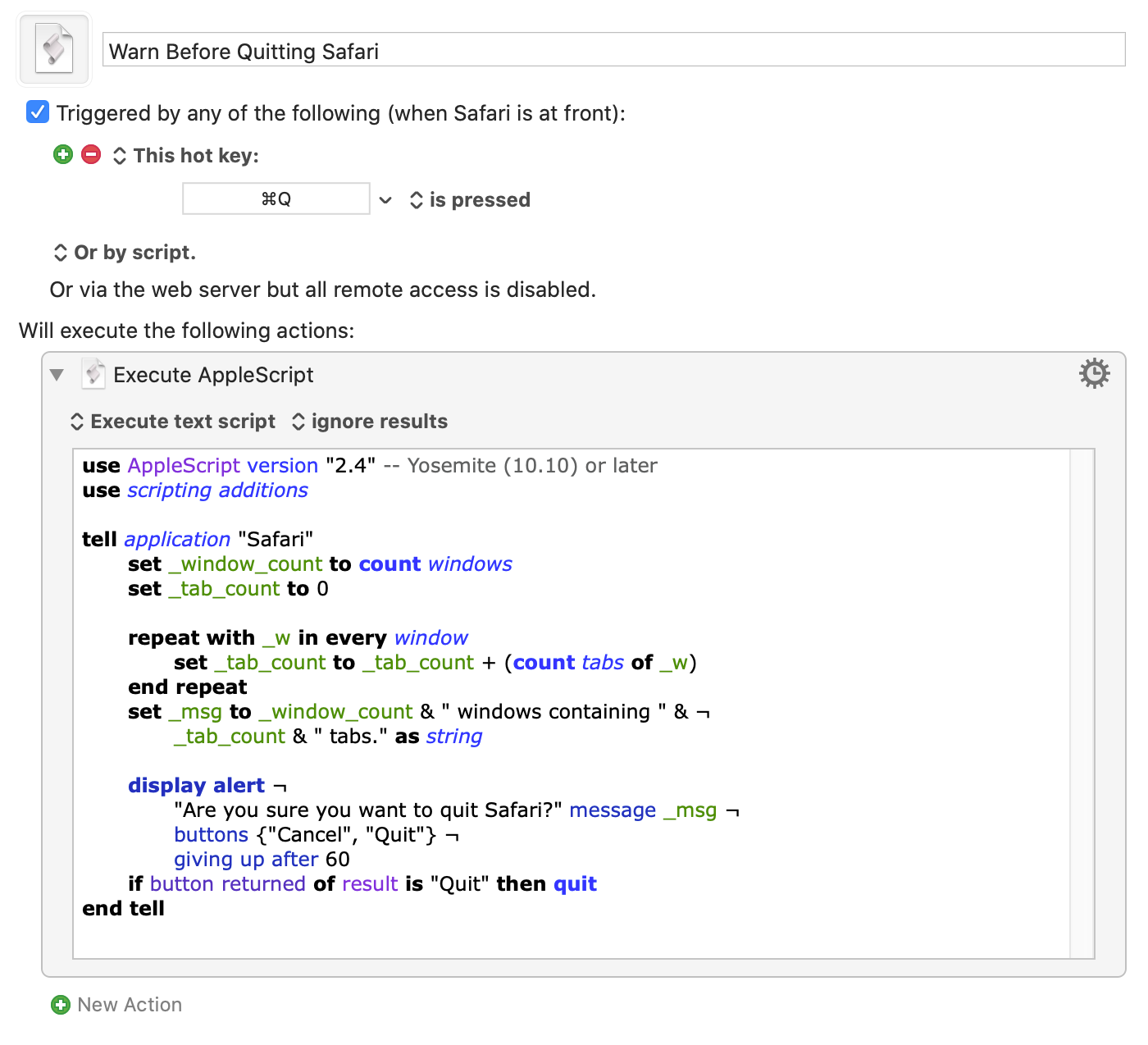
Now when you hit Cmd+Q in Safari, it will make you confirm the action. Done!